2020. 2. 10. 17:57ㆍ카테고리 없음
The software that teachers use has grown increasingly diverse and more sophisticated over the past several years. The education profession is increasingly embracing social networks, cloud applications, and new types of contact methods as ways to keep students interested and make sure that their parents are involved. The modern teacher is one who and can seamlessly integrate laptops, tablets and high-tech smart whiteboards into the classroom at a moment’s notice. To better understand the many software tools that teachers use in the modern classroom, consider a these excellent examples. Moodle, Blackboard, and Other Course Management Tools In a pre-Internet era, students learned of their homework by looking at what was written on the chalkboard and copying it down for personal use. That’s no longer the case.
Instead, many schools have transitioned to course management software that allows teachers to list the night’s homework assignments online. Students can access this information on smartphones, tablets and traditional computers, either at school or at home.
In many cases, they can even submit the homework assignment for grading using the same course management portal. Teachers can also receive and answer questions about specific assignments through the course management portal, and they can post grades as soon as students complete the assignment.
It’s perhaps the most significant part of the modern classroom experience, and it’s even accessible to parents who wish to keep tabs on their student’s performance and record of timely assignment submission. Google Apps and Cloud-Based Tools Email has become the dominant method of communication between professional teachers and concerned parents. While email communication once existed only in the classroom, today’s schools are now embracing cloud-based tools like Google Apps and Microsoft Outlook Web Access. This allows teachers to access their professional email accounts at home, giving them the ability to reply to student questions and answer any concerns that parents might have throughout the evening. Another popular cloud-based tool for schools and teachers is the online project management portal. Tools like Basecamp allow entire departments to get on the same page as they write a new test, develop new worksheets, or adopt a new textbook that better aligns to state standards. These collaboration tools can be accessed anywhere that has an Internet connection, making it easier to collaborate from home and more effectively utilize in-school planning time to meet student needs.
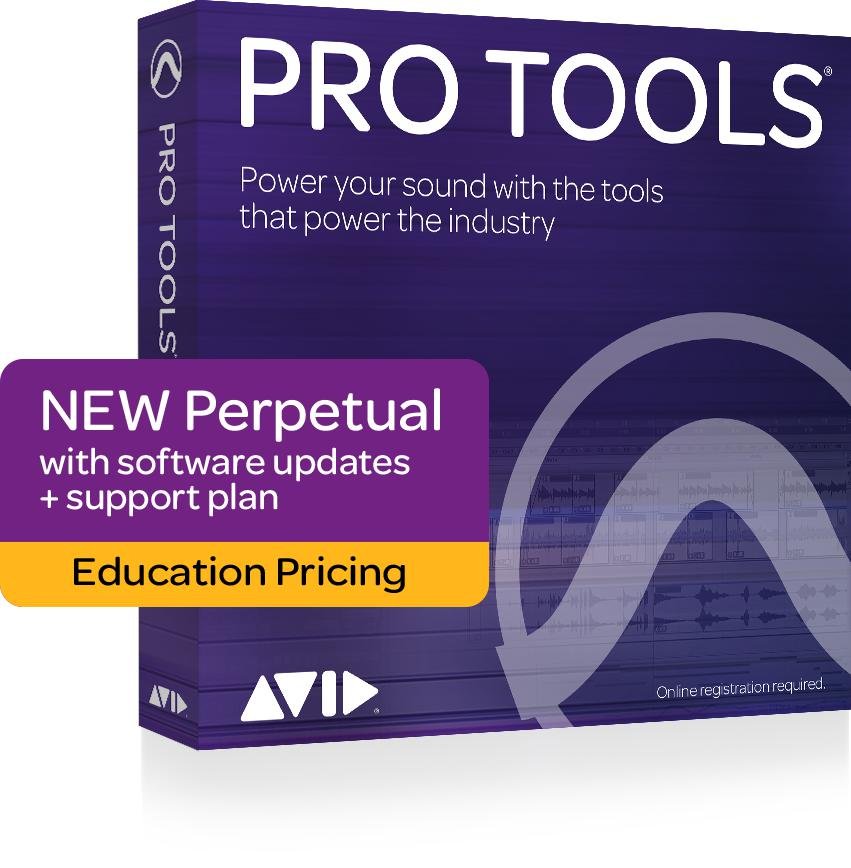
SMART Notebook and Other Whiteboard Applications SMART boards have become a mainstay in the 21st century classroom, giving teachers the ability to project computerized images onto the whiteboard and encourage manipulation of images and other digital elements. To plan SMART lessons, teachers use the SMART Notebook software. Similar to PowerPoint, the software allows teachers to create slideshows, interactive review games, and rich media presentations, all of which can be automated and interactive. The application works on both Mac and Windows platforms, and it’s typically licensed for home and professional use by school districts using a volume license. This makes SMART software just as convenient as cloud-based educational tools. Teacher Software is Quickly Transforming Education Teachers are cutting-edge software as a way to increase student engagement, parent involvement, and concept proficiency.

Computer Programs For Teachers

Computer Software Programs For Teachers
Whether it’s a SMART Board presentation, an evening email response to a concerned parent, or the efficiency of an online course management portal, the software that teachers use has a direct impact on how students and parents stay involved in the classroom.